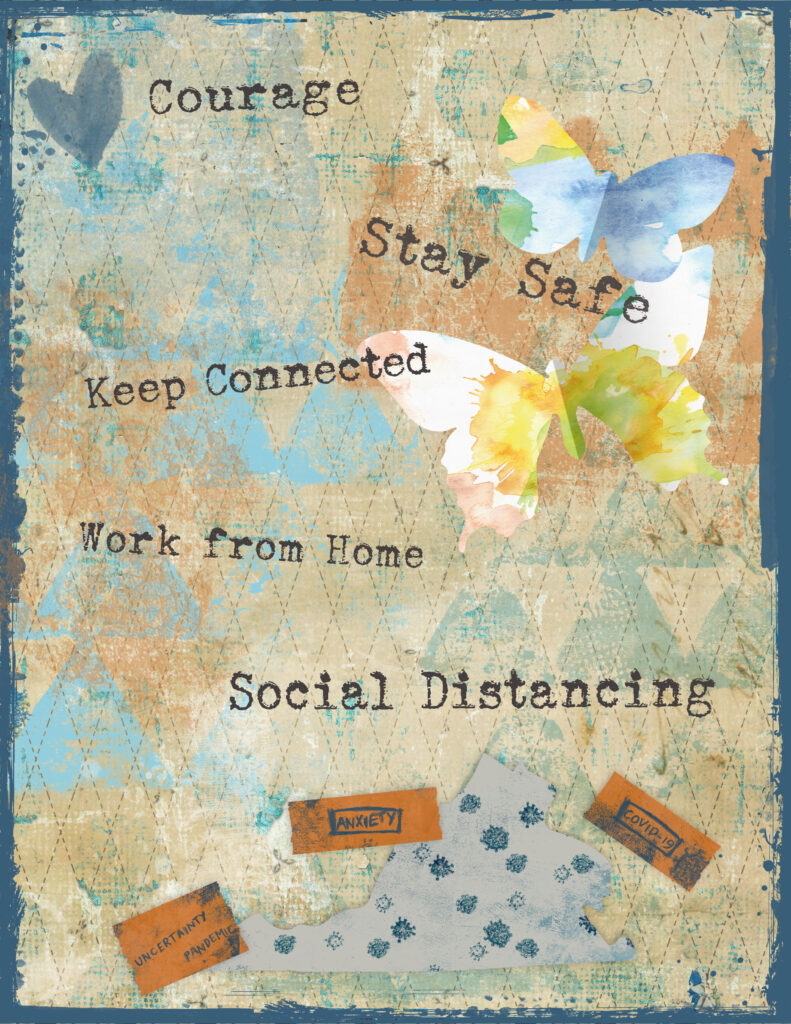With Autumn upon us, I will show you this Facebook cover that I made using Photoshop color blending brushes and color palettes from Creators Couture. These brushes are so cool and easy to use, and they produce beautiful results! For this particular project, I followed a YouTube tutorial. I used the same assets for the most part, but repurposed the project to make a Facebook cover instead of the square background (second example) depicted in the video.

I had a lot of fun painting this image with brushes from the Creators Couture Artistic Autumn Brush Collection. To ensure consistency with the fall theme, I also used one of the lovely color palettes that come with the collection. The gold effects were done with a gold layer style from the 24K Gold collection. The gold really adds texture and sparkle to the composition! The typeface is Atmosphere.
Happy Creating!
Disclosure: I will receive a commission for sales resulting from the above product links. I only share links to products that I own, use, and sincerely recommend.